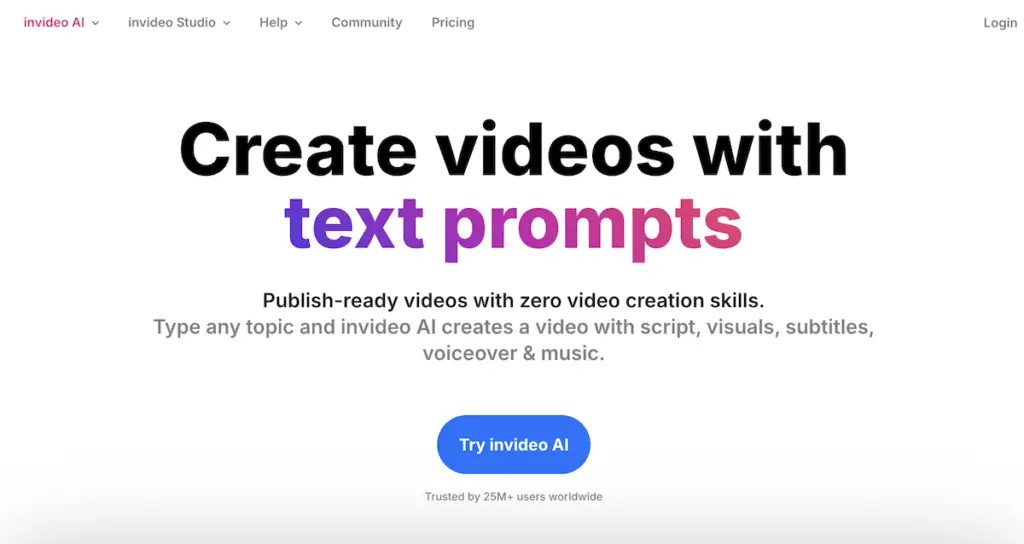When you’re deciding between Cuppa.ai and Koala Writer for your content creation needs, it’s crucial to weigh each tool’s strengths. Cuppa is ideal if you’re looking for detailed, coherent articles generated quickly, especially with its seamless integration with tools like Zapier. On the other hand, Koala Writer’s minimalist interface is perfect for those who prefer distraction-free writing. But which tool truly aligns with your specific goals and workflow? Let’s explore the nuances that could make one of these platforms your go-to solution.
Tool Overview

When comparing Cuppa.ai and Koala Writer, it’s essential to understand their core functionalities and unique offerings.
Cuppa.sh leverages advanced AI technology to streamline the writing process, making it an excellent tool for generating coherent and contextually appropriate articles. This is particularly beneficial if you need to produce high volumes of content efficiently. Cuppa.sh’s seamless integration with tools like Zapier further enhances its utility by automating workflows, saving you time and effort.
On the other hand, Koala Writer is designed with a user-friendly interface, ideal for beginners. Its focus is on providing a distraction-free writing environment, featuring options like focus mode and markdown support. This makes it easier for you to concentrate on the task at hand without unnecessary interruptions.
Both platforms offer attractive free trials. Cuppa.sh provides a fully accessible 4-day free trial, allowing you to explore its customization options and power user functionalities.
In contrast, Koala Writer offers a free trial of 5000 words with its GPT-4o mini version, catering to budget-conscious users seeking a cost-effective introduction to AI-assisted writing.
Key Features
When comparing key features, Cuppa.sh’s advanced AI capabilities allow you to quickly generate detailed articles in multiple languages, which can be a significant time-saver.
On the other hand, Koala Writer’s minimalist interface and focus mode make it incredibly user-friendly, ensuring that you can write without distractions.
Both tools offer cost-effective options, but their distinct features cater to different writing needs.
Advanced AI Capabilities
Diving into the advanced AI capabilities of Cuppa.sh and Koala Writer, you’ll quickly notice Cuppa.sh leaps ahead with its ability to generate coherent and contextually relevant articles in a mere 3 minutes.
This rapid content creation process is bolstered by detailed control features like automatic word count settings for H2 and H3 sections, something Koala Writer lacks. These advanced AI capabilities mean you get high-quality content faster, enhancing your user experience and saving valuable time.
Moreover, Cuppa.sh offers seamless integration with tools such as Zapier, allowing you to automate workflows effortlessly.
This innovative feature sets it apart from Koala Writer, which focuses mainly on a minimalist writing interface with essential functionalities. The ease of use in Cuppa.sh is complemented by its support for multiple languages and advanced editing tools, enabling richer content generation.
Cuppa.sh is also developing features like local SEO and internal linking, further enhancing its utility for content creators.
While Koala Writer excels in straightforward writing needs, Cuppa.sh’s advanced AI capabilities and innovative features provide a more robust platform for those looking to produce high-quality content efficiently.
User-Friendly Interface
Cuppa.sh and Koala Writer both offer user-friendly interfaces that cater to different writing needs, making the content creation process more efficient. Cuppa.sh features a clean and intuitive user interface, simplifying navigation and allowing users to access advanced tools easily. This design helps streamline your writing workflow, making it easier to focus on content creation. Additionally, Cuppa.sh supports customization through power user options, enhancing your experience with tailored functionalities suited for detailed content strategies.
Koala Writer, on the other hand, emphasizes a minimalist design, offering a distraction-free writing environment. Its focus mode enhances concentration, allowing you to immerse yourself in the writing process. Koala Writer’s interface supports markdown syntax, catering to tech-savvy users who enjoy manipulating text appearance during writing. Both platforms auto-save work instantly, ensuring that you don’t lose progress.
| Feature | Cuppa.sh | Koala Writer |
|---|---|---|
| User-Friendly Interface | Clean and intuitive | Minimalist and distraction-free |
| Customization | Power user options | Markdown support |
| Writing Workflow | Direct article editing capabilities | Focus mode |
Cost-Effective Options
Understanding the user-friendly interfaces of Cuppa.sh and Koala Writer sets the stage for evaluating their cost-effective options.
When it comes to pricing models, Cuppa.sh offers a straightforward approach without word count limitations. This makes it the least expensive option for large-scale article generation. If your business involves extensive content strategies, Cuppa.sh’s costs per article decrease with increased writing volume, enhancing cost efficiency.
In contrast, Koala Writer provides multiple pricing plans, which can be confusing for new users. However, it’s more affordable for those with smaller, infrequent content needs.
Both tools offer free trials to explore their features. Cuppa.sh includes a fully accessible 4-day trial, while Koala Writer offers a 5000-word trial with its GPT-4o mini version.
Community support and responsive customer service enhance user experiences for both tools. However, Cuppa.sh stands out for its scalability in pricing, making it ideal for content creators with intensive strategies.
This transparency aligns their costs with OpenAI’s charges, providing clear expectations for users.
Target Audience
When considering the target audience, Cuppa.sh is ideal for content creators and businesses needing robust content strategies and extensive scalability.
On the other hand, Koala Writer suits beginners and individuals who prefer a simple, distraction-free writing experience.
Budget considerations also play a role, as Cuppa.sh supports high-volume output for large teams, while Koala Writer offers an affordable solution for smaller or occasional content needs.
Content Strategy Needs
Finding the right tool to match your content strategy can make or break your workflow. When it comes to Cuppa.sh and Koala Writer, understanding your specific needs is essential.
Cuppa.sh is perfect for businesses and content creators with intensive content strategies, offering scalability and advanced features that allow detailed control over content production. Its AI-assisted writing capabilities and community support make it ideal for extensive content strategies.
On the other hand, Koala Writer is tailored for beginners and those who prefer a straightforward writing experience. Its user-friendly interface is suitable for individuals with smaller or infrequent content needs. Budget-conscious users will appreciate Koala Writer’s affordability, especially if they produce content occasionally.
Here are key considerations:
- Cuppa.sh: Advanced features for detailed content control.
- Koala Writer: User-friendly interface ideal for beginners.
- Scalability: Cuppa.sh supports large-scale content projects.
- AI-assisted writing: Both tools offer AI, but Cuppa.sh excels in extensive strategies.
- Cost-effectiveness: Koala Writer is more affordable for occasional content creators.
Both tools serve distinct content strategy needs. Cuppa.sh focuses on depth and advanced features, while Koala Writer emphasizes simplicity and ease of use.
Selecting the right one depends on your content strategy’s scale and complexity.
User Experience Preferences
Balancing the intricate demands of your content strategy with the right tool is only half the battle; knowing which user experience aligns with your preferences is equally important. When choosing between Cuppa.sh and Koala Writer, consider what matters most to you in content creation.
Cuppa.sh is perfect for those with intensive content strategies who need advanced features and detailed control. Its advanced AI capabilities and community support make it ideal for scalable operations. You’ll appreciate the responsive customer service and regular updates that enhance the user experience.
On the other hand, Koala Writer is tailored for beginners and those on a budget. Its user-friendly interface and distraction-free environment simplify the writing process. The auto-save feature guarantees your work is always captured, making it great for occasional content generation.
| Feature | Cuppa.sh | Koala Writer |
|---|---|---|
| Target Audience | Advanced content creators | Beginners, budget-conscious |
| Key Strength | Advanced features, AI support | User-friendly, focus mode |
| Customer Service | Highly responsive, regular updates | Basic support |
| Environment | Detailed control, scalable | Distraction-free, simple |
Understanding these differences will help you choose the tool that best fits your content strategies and user experience needs.
Budget Considerations
Choosing the right content creation tool often comes down to budget evaluations, especially when targeting different audience segments.
If you’re managing a large-scale content project, Cuppa.sh stands out as a cost-effective solution. Its pricing structure becomes more favorable as your writing volume increases, making it ideal for businesses with extensive content strategies.
Both platforms offer free trials to help you evaluate their capabilities. Cuppa.sh provides a fully accessible 4-day free trial, allowing you to explore all advanced features without initial investment.
Koala Writer offers a free trial with 5000 words and a limited version of GPT-4o, which can be sufficient for those with smaller content needs.
Here are some key points to reflect on:
- Cuppa.sh’s scalability: Better suited for ongoing projects and detailed control.
- Koala Writer’s affordability: Ideal for beginners seeking simplicity.
- Upfront pricing: Koala Writer’s transparent costs.
- Cost-effective solution: Cuppa.sh for large-scale projects.
- Free trial: Both platforms offer trials to assess fit for your content needs.
Understanding these factors can help you choose the right tool based on your budget evaluations.
Cost Efficiency
When evaluating cost efficiency, Cuppa.sh stands out as a more budget-friendly option for large-scale content projects. Its pricing structure is designed to accommodate extensive content needs by offering lower costs per article as writing volume increases. This makes it an ideal choice for businesses seeking to implement robust content strategies without breaking the bank.
Cuppa.sh features a straightforward yearly plan with no word count limitations, ensuring predictable costs. This transparent pricing model aligns with OpenAI’s charges, making it easier for budget-conscious users to manage expenses effectively. You’ll know exactly what you’re paying for, which helps in planning and optimizing your content budget.
On the other hand, Koala Writer, while appealing for smaller content needs, may not be as cost-efficient for large-scale projects. Its pricing structure includes multiple plans, which can be confusing for new users.
Article Quality
Evaluating article quality between Cuppa.sh and Koala Writer reveals notable differences that can impact your content strategy. Both AI writing tools aim to deliver high-quality content, but their approaches and results vary considerably.
Cuppa.sh excels in article flow and coherence, enhancing readability with well-explained sections. This makes your content more engaging and easier to follow. In contrast, Koala Writer, while competent, often falls short in maintaining a smooth flow.
You’ll find that Cuppa.sh articles are generated faster, averaging about 3 minutes, compared to Koala Writer’s 9 minutes, allowing for quicker turnaround times in your content production.
Cuppa.sh also tends to produce more concise introductions, averaging 136 words, which can make your articles more engaging from the start. Koala Writer’s longer introductions, averaging 241 words, might affect reader engagement.
Another advantage of Cuppa.sh is its human-like content, reducing the likelihood of AI-generated patterns being recognized.
Both platforms allow customization of content formatting, but they differ in organization styles:
- Readability
- Engagement
- Customization
- Organization
- Speed of article generation
These distinctions are essential when considering which AI writing tool best suits your needs for article quality.
User Experience
Steering through the user experience of Cuppa.sh and Koala Writer reveals distinct differences that could influence your preference. When it comes to content creation, Cuppa.sh offers a cleaner, more intuitive interface with direct article editing capabilities. This makes maneuvering and editing your content seamless.
In contrast, Koala Writer uses a single-page layout for settings, which some might find less efficient.
Cuppa.sh stands out with its advanced editing tools, allowing you to optimize your articles more effectively. These tools, combined with auto-save, guarantee that your work isn’t only high quality but also secure.
Koala Writer also has an auto-save feature that captures your work instantly, providing peace of mind against data loss.
For those seeking faster content turnaround, Cuppa.sh generates articles in approximately three minutes, considerably quicker than Koala Writer’s nine minutes. This speed, paired with Cuppa.sh’s integration with LangChain and image generators, enriches your content creation experience.
Both platforms offer intuitive designs, but Cuppa.sh is noted for better flow and coherence in its generated content, enhancing overall readability.
These aspects collectively contribute to a superior user experience for content creators.
Recommendations

Choosing between Cuppa.sh and Koala Writer boils down to understanding your specific content creation needs. Both tools offer unique benefits within the AI writing space, but their suitability depends on what you’re looking for.
If you have an extensive content strategy and require advanced features, Cuppa.sh is the better choice. It integrates seamlessly with tools like Zapier and focuses on local SEO, making it ideal for optimizing your content strategy.
Moreover, Cuppa.sh is cost-effective for large-scale projects, offering a lower cost per article.
On the other hand, Koala Writer is perfect for beginners or those with occasional content needs. Its user-friendly interface and distraction-free writing environment guarantee simplicity.
Additionally, budget-conscious users will appreciate Koala Writer’s affordable pricing and the 15% discount code, SOLO15.
To help you decide:
- Extensive Content Strategy: Choose Cuppa.sh for advanced features and scalability.
- Occasional Content Needs: Opt for Koala Writer for its simplicity and ease of use.
- Local SEO Integration: Cuppa.sh excels in this area.
- Budget-Conscious Users: Koala Writer offers cost-effectiveness with discount options.
- Tool Integration: Cuppa.sh integrates well with other tools like Zapier.
Understanding your user needs will guide you to the right choice.
Frequently Asked Questions
What Is Cuppa Sh?
Cuppa.sh is an advanced AI writing tool. Key features include local SEO, custom outlines, and integrations with Zapier. Users praise its efficiency and scalability, with reviews highlighting its cost-effectiveness. Alternatives exist, but Cuppa.sh excels in user experience.
Conclusion
Choosing between Cuppa.sh and Koala Writer depends on your needs. If you require robust content generation and workflow automation, Cuppa.sh is your go-to tool. It excels at creating detailed articles quickly and integrates well with tools like Zapier. On the other hand, Koala Writer is perfect for straightforward, distraction-free writing tasks, making it ideal for beginners. Both tools offer unique strengths, so select the one that aligns best with your content creation requirements.